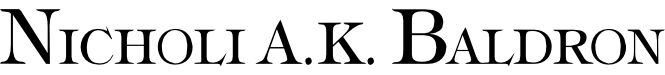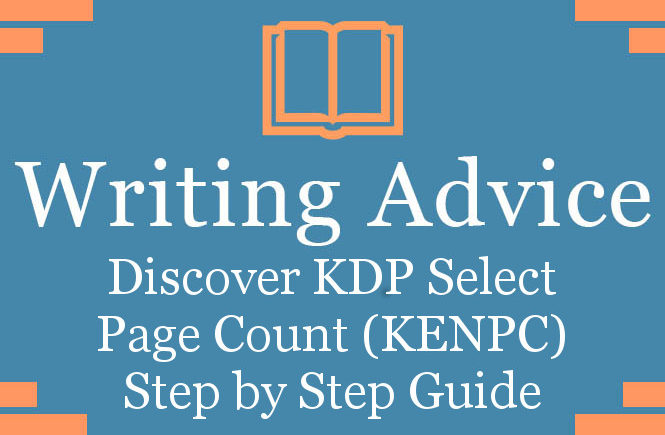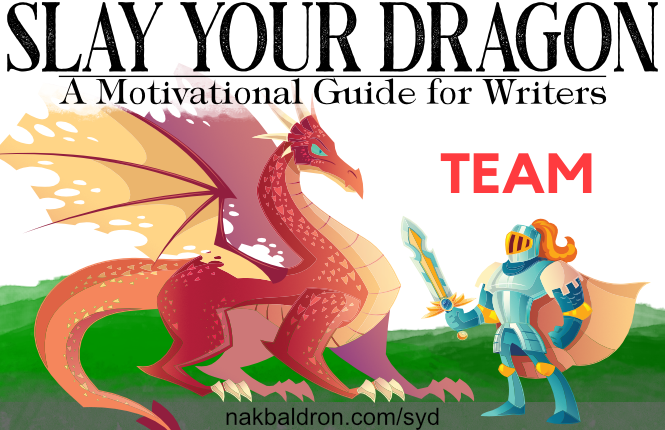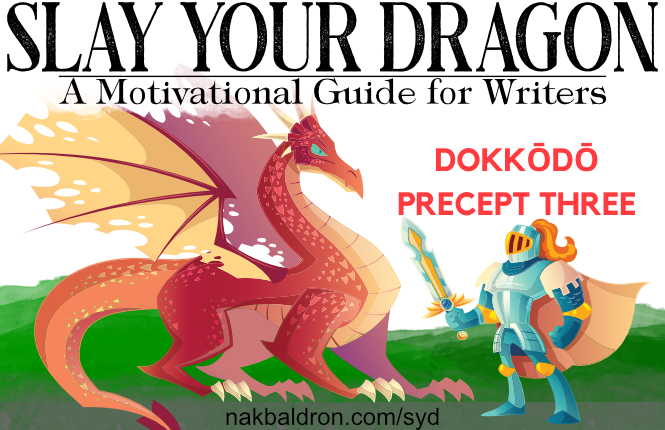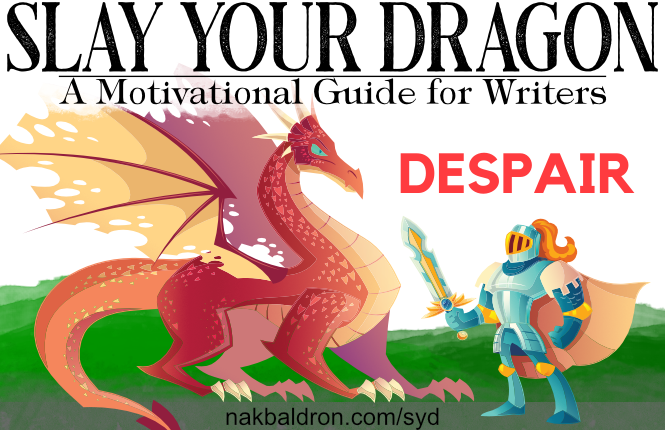Kindle Edition Normalized Page Count (KENPC) v3.0
This post is a step by step guide, with screenshots of how to find your kindle book (.mobi file) page count, when enrolled in KDP Select.
Last updated March 5th, 2019.

Step by Step Guide
First go to your KDP Bookshelf/dashboard.
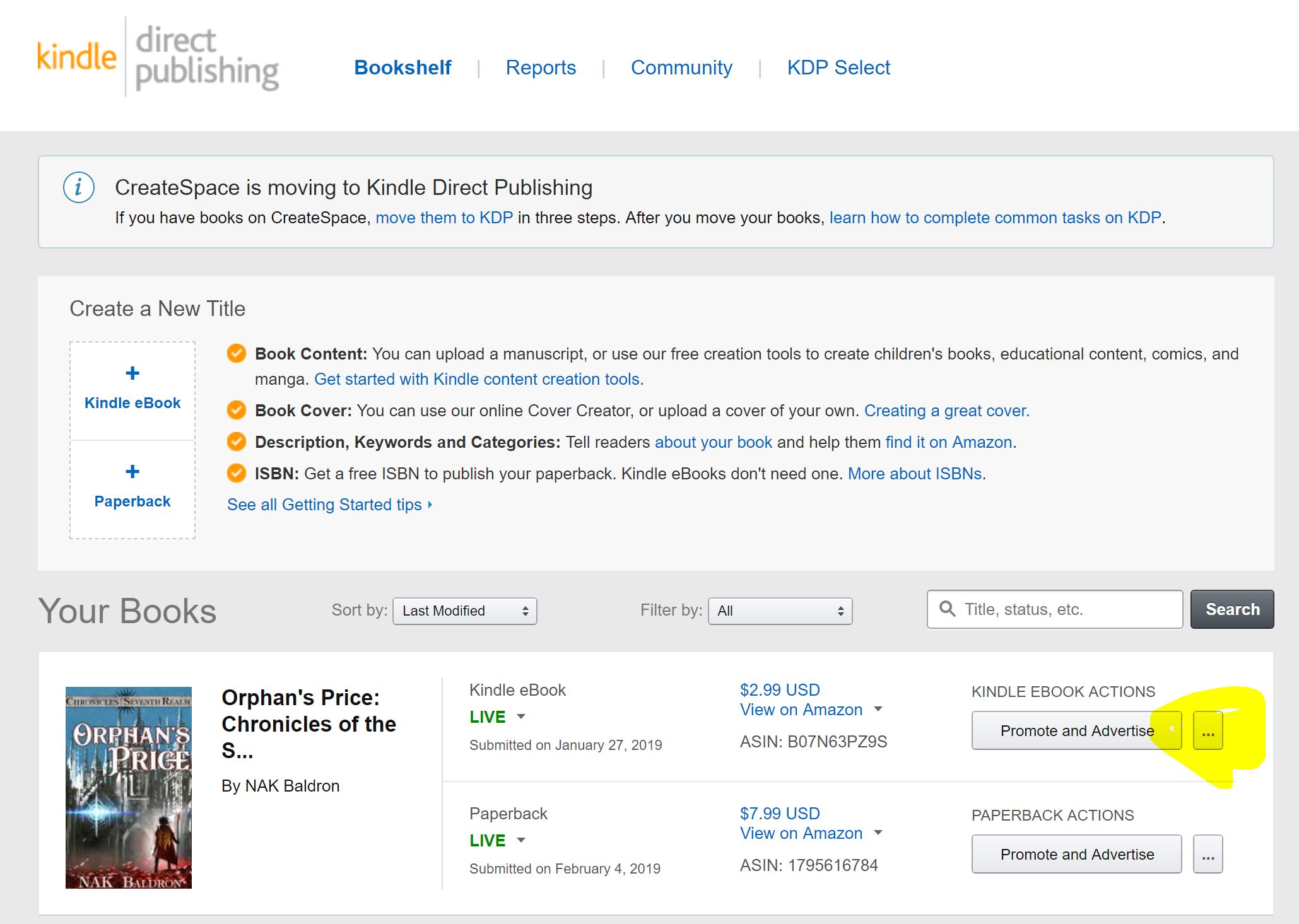
Click on the “…” to bring up your options.
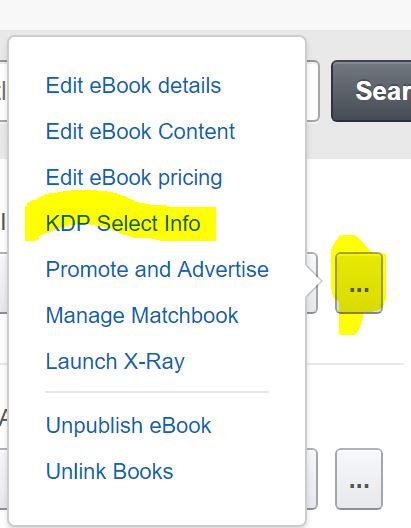
Click on KDP Select Info.
On the new page that loads, Scroll to the bottom.
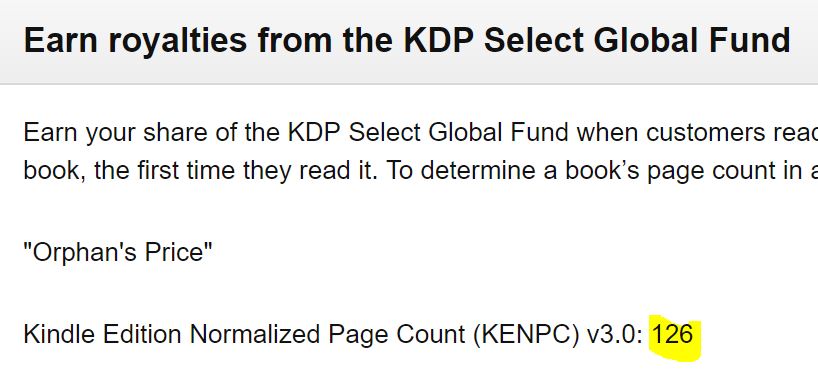
The Last Section, “Earn royalties from the KDP Select Global Fund” will show your, “Kindle Edition Normalized Page Count (KENPC) v3.0”
For this example I used my book, Orphan’s Price, and you can see that Amazon considers this book to be 126 pages.

If you’re like me, it’s been very hard to discover where you can find your exact page count, and thus allow you to calculate your number of readers from the total page reads. I hope this post helps you find the KNEPC for your own book. If it does, please share this post on your preferred social media, and spread the information. I literally spent over an hour trying to find this information, and google searches didn’t help, not kboards.